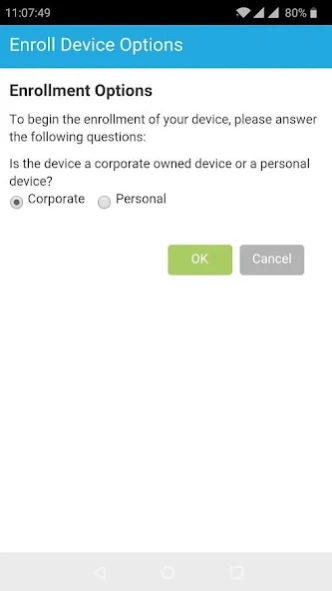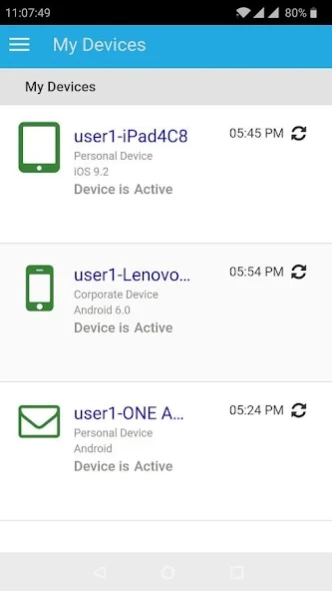ZENworks Agent 23.3.0
Free Version
Publisher Description
ZENworks Agent - Android Agent for ZENworks Configuration Management
ZENworks Agent enables you to connect your device to your organization's network to access corporate resources in a secure manner. ZENworks Agent works with the ZENworks Configuration Management installation in an organization.
To start using ZENworks Agent, please refer to the instructions provided by your organization. After installation, when you grant ZENworks Agent administrator privileges, the device will get enrolled to ZENworks Configuration Management. Using ZENworks Agent, your organization can set password rules, password expiry controls and erase or locate the device in case it is lost or stolen. Your organization will also have access to your device details such as model, OS version and the list of installed applications. However, your organization will not have access to any of your personal data, such as call details, text messages, videos, photos, contact details and personal apps.
With Android Enterprise, ZENworks enables you to enroll devices in the Work Profile or Work-managed Device mode.
- Work Profile mode: Intended for the BYOD scenario. In this mode a dedicated container is created to separate your work content from your personal content, so that your organization can manage corporate data while employees can keep their personal data private.
- Work-managed Device mode: Meant for corporate-owned devices. In this mode your organization manages the entire device and has full control over the data and apps installed on it.
About ZENworks Agent
ZENworks Agent is a free app for Android published in the Office Suites & Tools list of apps, part of Business.
The company that develops ZENworks Agent is Micro Focus Software Inc.. The latest version released by its developer is 23.3.0.
To install ZENworks Agent on your Android device, just click the green Continue To App button above to start the installation process. The app is listed on our website since 2023-08-04 and was downloaded 42 times. We have already checked if the download link is safe, however for your own protection we recommend that you scan the downloaded app with your antivirus. Your antivirus may detect the ZENworks Agent as malware as malware if the download link to com.novell.zapp is broken.
How to install ZENworks Agent on your Android device:
- Click on the Continue To App button on our website. This will redirect you to Google Play.
- Once the ZENworks Agent is shown in the Google Play listing of your Android device, you can start its download and installation. Tap on the Install button located below the search bar and to the right of the app icon.
- A pop-up window with the permissions required by ZENworks Agent will be shown. Click on Accept to continue the process.
- ZENworks Agent will be downloaded onto your device, displaying a progress. Once the download completes, the installation will start and you'll get a notification after the installation is finished.